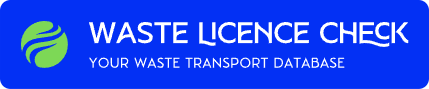How it works
Here’s a step-by-step guide on how to purchase a subscribe plan and get your company listed in our database
Start by creating an account on our portal. You will receive a confirmation email with a link to verify your email address. Once your account is confirmed, log in to access your personal dashboard. In the dashboard, you’ll find a button labeled “Add Company.”
Create your account
Add Your Company
Click on the “Add Company” button to fill out the details of your company in a dedicated form. After submitting the form, your company enters the verification process. At this stage, we generate a proforma invoice for your subscription and send it to your email for payment.
Once you have received the proforma invoice, proceed with the payment. After the invoice is paid, your company’s status in the portal will change to public, making it visible in our company database. To expedite the verification process and the status update of your subscription, you can send a bank transfer confirmation to our email: office@wastetransportsolutions.eu.
Payment and Verification
Manage Your Company
After your company is verified, it will appear in your dashboard. You can edit your company’s details or view its public profile on our portal at any time.
To expedite the verification process and the status update of your subscription, you can send a bank transfer confirmation to our email: office@wastetransportsolutions.eu.